RosettaPress includes built-in support for synchronizing stock quantities across all sites in a language group – ensuring that your WooCommerce inventory stays consistent no matter where customers shop.
This is especially useful for multilingual stores that share a single warehouse or inventory system but offer localized storefronts on different sites.
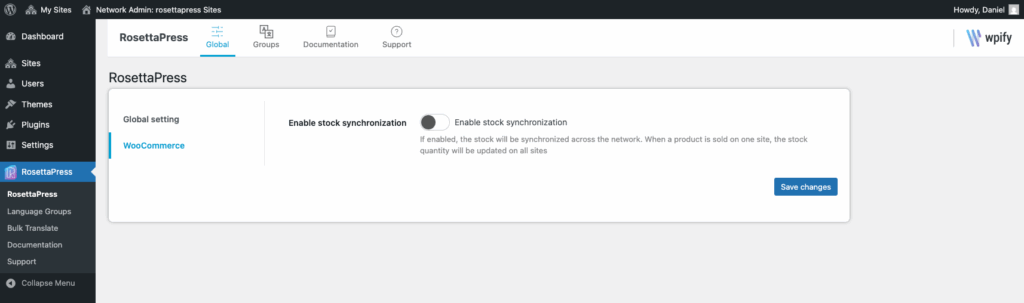
Enable Stock Synchronization
To enable this feature:
- Go to Network Admin → RosettaPress → WooCommerce.
- Enable the “Stock Synchronization” toggle.
Once enabled, stock levels will be automatically kept in sync across all sites in the group.
How It Works
- When a product is sold on any site in the language group, RosettaPress will automatically update the stock quantity on all other connected sites.
- The stock value is treated as shared, so every language version reflects the true available inventory.
- This applies to simple products, variable products, and their individual variations.
Important Notes
- Stock synchronization does not affect other product fields (like price or description) — only inventory counts.
- This feature is enabled at the network level and applies to all sites with WooCommerce installed and connected via a Language Group.
- The synchronization is near real-time and designed to handle normal checkout flows without delay.
Stock synchronization helps prevent overselling, reduces inventory errors, and ensures your customers always see accurate availability — no matter which language site they’re on.