Automatic Cloning allows RosettaPress to instantly copy content from the Primary Site to all other sites within a language group. This feature helps ensure consistency across translations and saves time when managing multiple sites.
When automatic cloning is enabled, content that is created on the Primary Site will be automatically cloned to the other sites in the group. This is especially useful for media and shared layouts.
You can configure automatic cloning by specifying which post types and taxonomies should be cloned when created or updated.
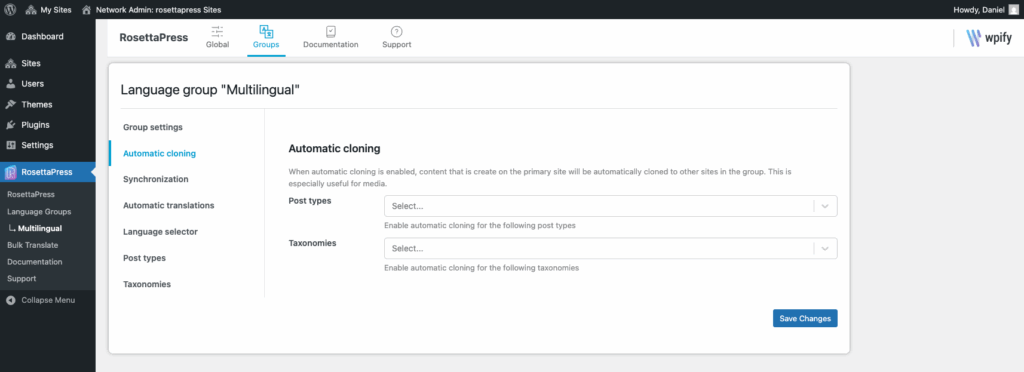
Post types
Use the dropdown to select which post types (e.g., Pages, Posts, Products, or custom post types like Events) you want to clone automatically.
When a new item is created in the selected post types on the Primary Site, RosettaPress will:
- Clone the content to all sites in the group
- Link the cloned items as translations
- Maintain the structure (title, content, featured image, and custom fields)
Taxonomies
You can also enable automatic cloning for specific taxonomies, such as Categories or Tags. This ensures consistent classification across all languages and prevents manual duplication of taxonomy terms.