The Bulk Translations feature in RosettaPress allows you to automatically translate content across multiple sites from a single, centralized interface. It is located in the Network Admin under RosettaPress → Bulk Translations.
This tool is ideal for initial site setup or large-scale updates, helping you populate content across all your language sites quickly using your selected automatic translation service.
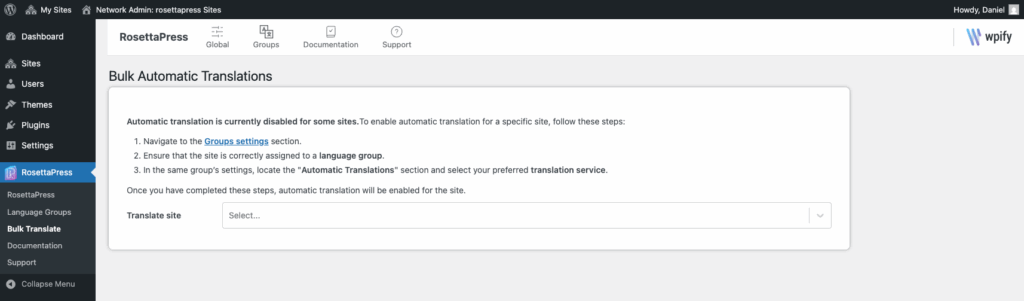
What Gets Translated?
When you run a bulk translation, RosettaPress will automatically translate:
- Posts and Pages (based on your post type settings)
- Taxonomies and terms
- Custom meta fields (for posts and taxonomies)
- Any other configured translatable fields
Only untranslated content will be affected — existing translations will remain untouched.
Bulk Translations is a powerful, time-saving feature designed to help you launch multilingual sites faster, with less manual work.