Managing media across multiple sites can quickly become complex. RosettaPress offers a simple and effective solution with its Shared Attachment Files setting.
This option determines how media files (such as images, PDFs, or videos) are handled across all sites in a language group when content is cloned or synced.
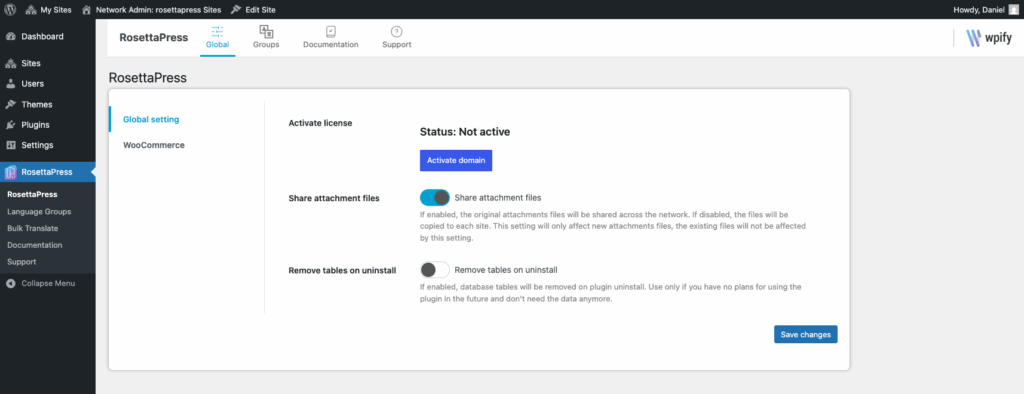
Shared Attachment Files (Global Setting)
Located in RosettaPress → Settings, the Share Attachment Files toggle lets you choose between two behaviors:
- Enabled (default)
The original media files are shared across all sites in the network. No physical copies are created on each site — the media is referenced from the Primary Site.
This saves disk space and ensures consistency in media references. - Disabled
When disabled, a new copy of the media file is created for each site. This gives every site an independent copy, which can be useful if translations require different media, file versions, or metadata.
Important Notes
- This setting only applies to newly uploaded media files.
- Existing files will remain unchanged, regardless of whether sharing is enabled or disabled.
- The setting is global and applies to all post types and translation actions.
Whether you’re managing a lightweight blog or a multilingual WooCommerce store, this feature gives you the flexibility to optimize for storage or editorial independence – depending on your needs.