RosettaPress supports automatic translations using professional translation APIs to save you time and accelerate multilingual content creation.
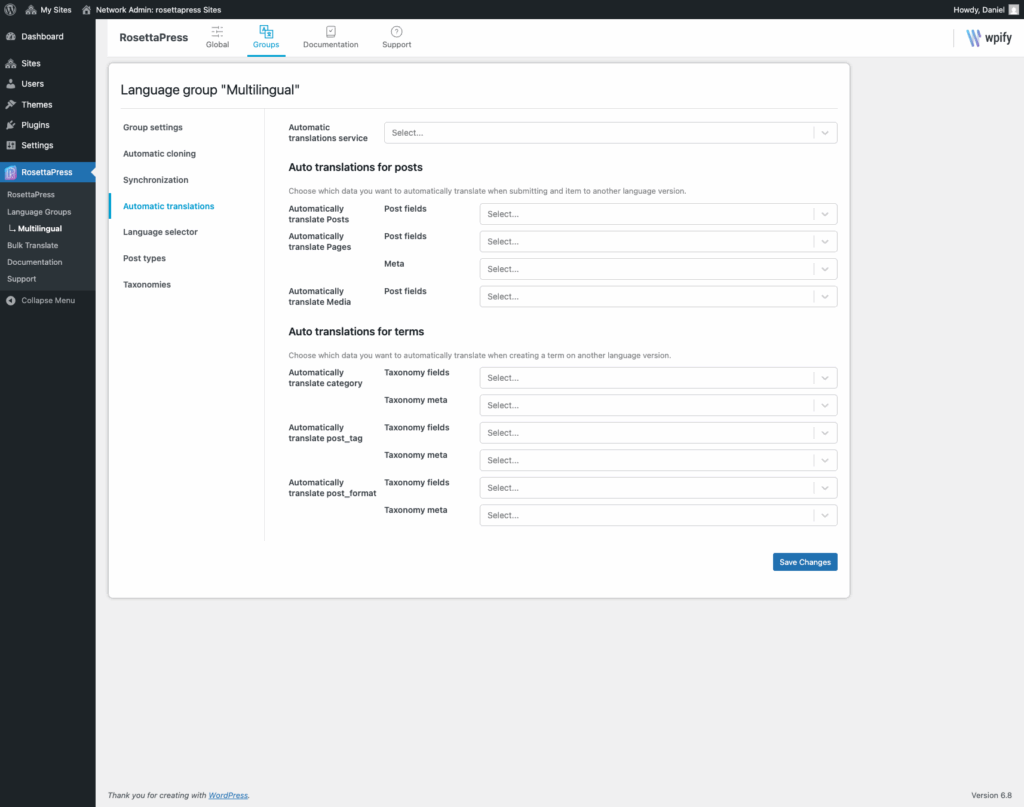
You can choose from two supported services:
- DeepL
- Google Translate
Once set up, you can automatically translate post content, taxonomy terms, and even custom meta fields directly from your primary site to its connected translations.
Choosing a Translation Provider
- Go to RosettaPress → Language Groups → Automatic Translations.
- Select your preferred translation service: DeepL or Google Translate.
- Paste your API key into the corresponding field.
Both services require a valid API key. You can obtain these from:
What Can Be Translated Automatically?
Post Fields You can enable automatic translation for:
post_titlepost_contentpost_excerpt
These fields will be sent to your selected provider and returned as translations into each language site in your group.
Taxonomy Term Fields Supported fields for automatic translation:
namedescription
Each translated term will be created and synced across sites as needed.
Meta Fields (Custom Fields) RosettaPress can detect and translate custom meta fields associated with both posts and taxonomies. This includes:
- Text-based fields created with ACF, MetaBox, or native WordPress meta
- Field groups registered manually or programmatically
You can configure which fields are translatable using the plugin’s settings or filters.
Automatic Translations offer a powerful way to kick-start content in other languages — while still allowing for manual refinement as needed.