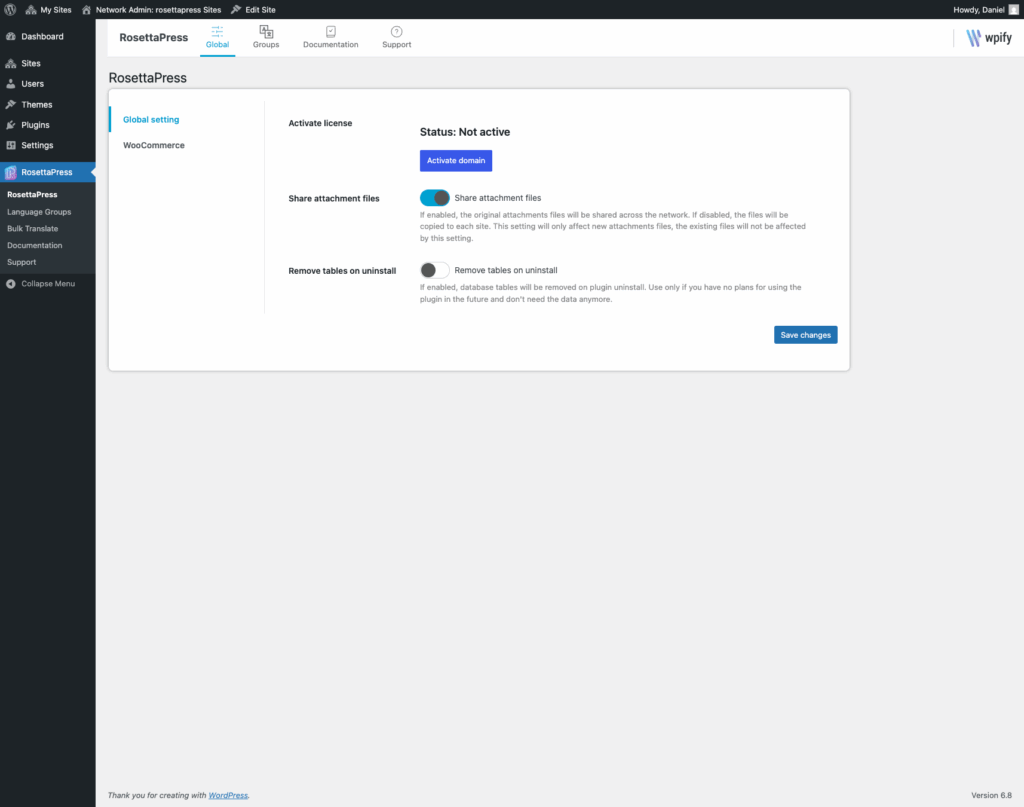RosettaPress is a premium plugin and can be downloaded directly from your account on rosettapress.com. It is fully compatible with WordPress multisite installations and can be activated network-wide or per site.
Step 1: Download the Plugin
Log into your account at rosettapress.com and download the latest ZIP file for RosettaPress.
Step 2: Upload and Install the Plugin
- Go to My Sites → Network Admin → Plugins → Add New → Upload Plugin.
- Select the RosettaPress ZIP file from your computer.
- Click Install Now, then choose Network Activate.
After activation, the RosettaPress menu will appear network admin dashboard. You’re now ready to configure your languages and start translating.